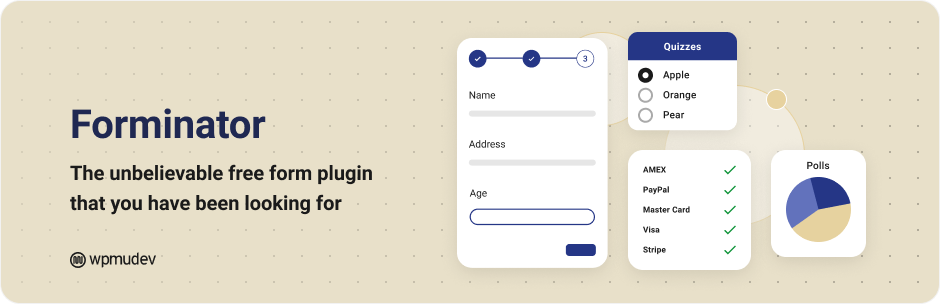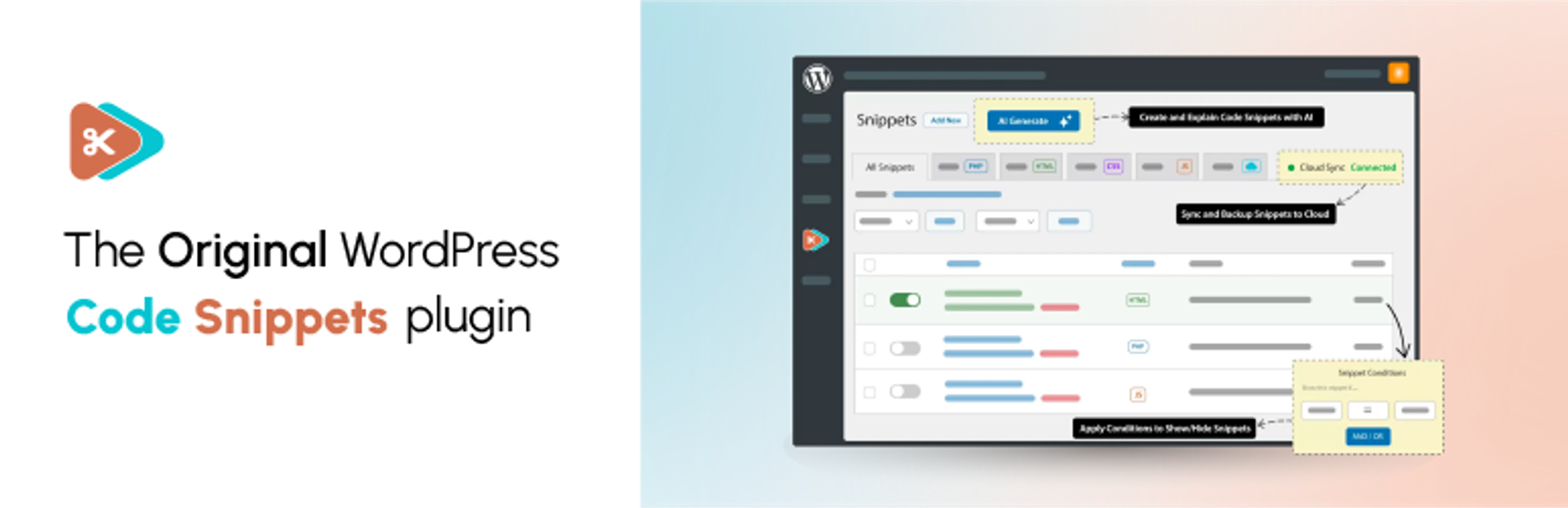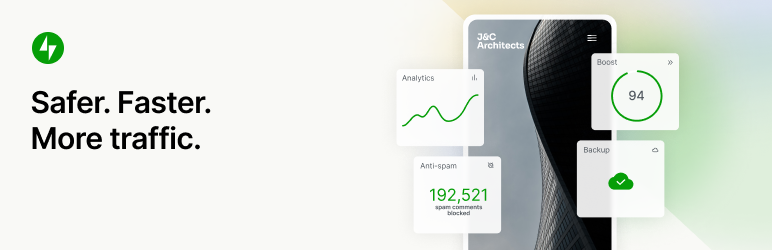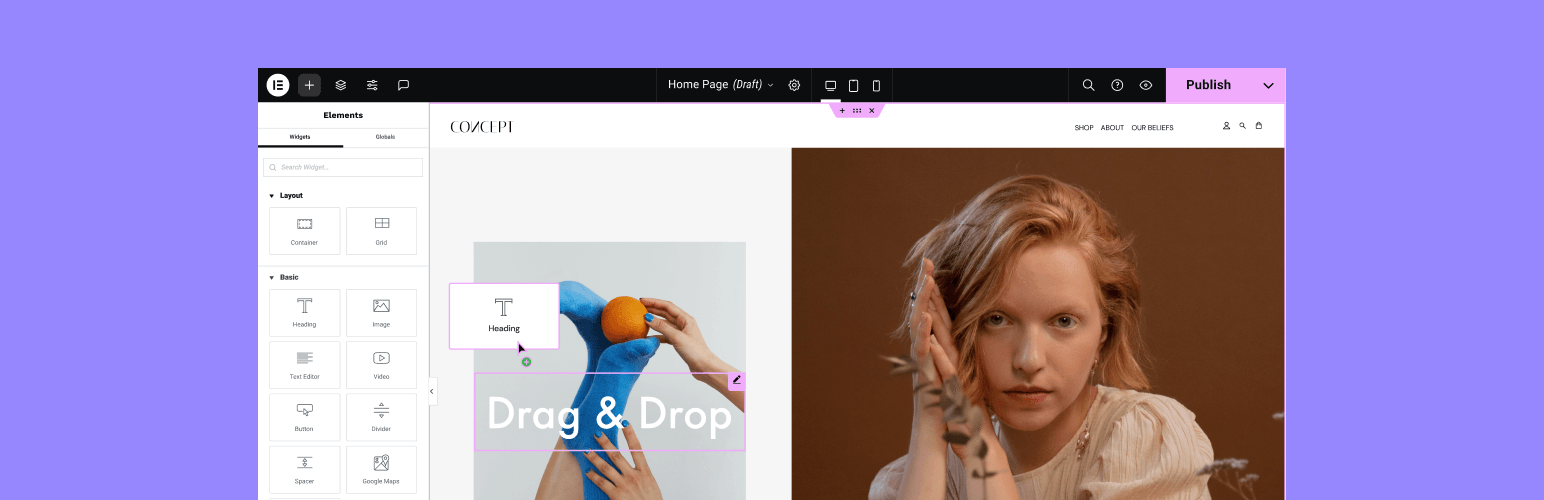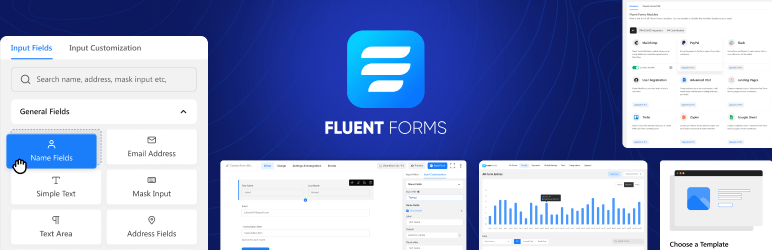Memberlite Shortcodes pro
$49.00 Original price was: $49.00.$9.80Current price is: $9.80.

Description
Shortcodes to enhance the appearance of your membership site
For sites running the Memberlite Theme or a Memberlite Child Theme, this plugin offers several shortcodes to simplify the use of various display elements and enhance the appearance of your site content.
Memberlite is the ideal theme for your membership site – packed with integration for top membership site plugins including Paid Memberships Pro. It’s fully customizable with your logo, colors, fonts, custom sidebars, and more global layout settings.
[memberlite_accordion] Shortcode
Add an accordion block with collapsible sections using this simple shortcode. more info
[memberlite_banner] Shortcode
Create fluid-width banners to divide and highlight sections of content. You can define the background as an included theme color (primary, secondary, action, or body) or any hex color. more info
[memberlite_btn] Shortcode
Add formatted buttons with the link URL, text, style, class, target, size, and optional icon. more info
[memberlite_msg] Shortcode
Insert a stylized contextual message block with styling for default, info, alert, error, or a success message. more info
[memberlite_recent_posts] Shortcode
Designed to be used on the homepage, this shortcode displays the newest posts or a defined category of posts accoriding to your shortcode settings. more info
[memberlite_signup] Shortcode
If you’re using Paid Memberships Pro, this shortcode will display a block with signup fields for a specific membership level. more info
[memberlite_subpagelist] Shortcode
Easily create a digest view of a given pages’ subpages, with an excerpt or the full page content, in the order you define. more info
[memberlite_tabs] and [memberlite_tab] Shortcode
Add a tabbed content block with this simple shortcode. more info
and
Shortcodes
Format your content in responsive columns based on a 12 column grid. You can nest columns by using the [row_row] and [col_col] shortcodes. more info
[fa] Shortcode
Easily add any Font Awesome icon using this simple shortcode. more info
Full documentation on all included shortcodes can be found at the Memberlite Theme homepage