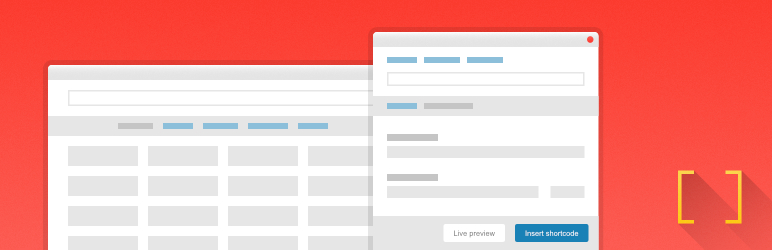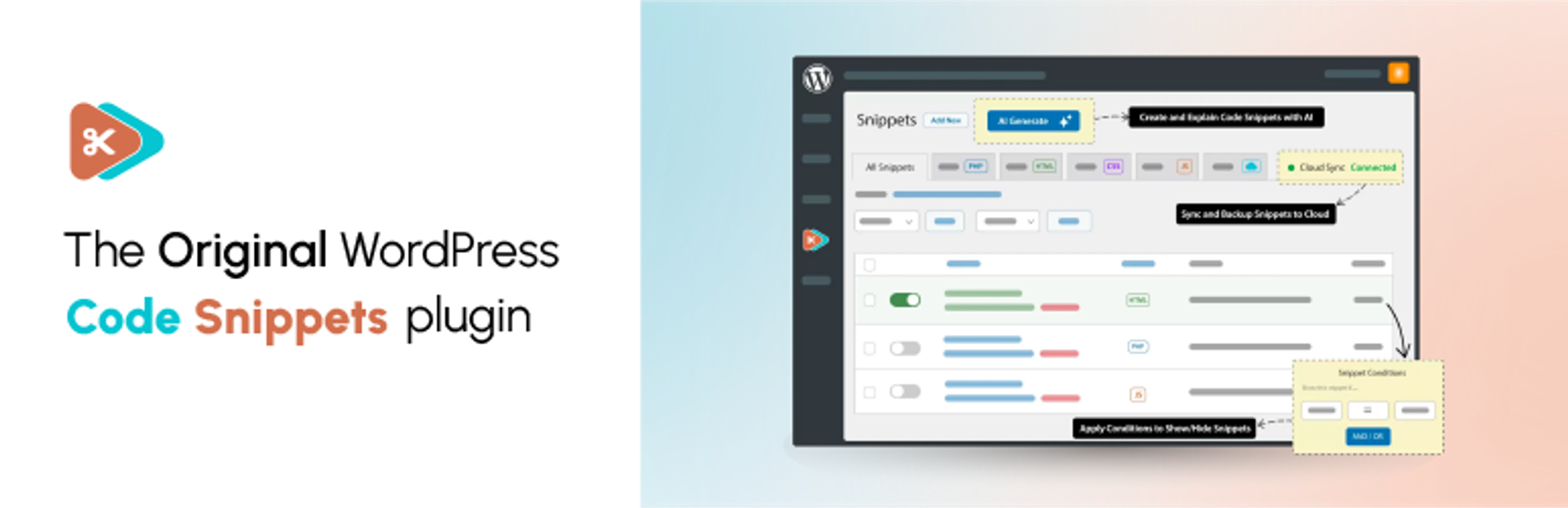MultilingualPress pro
$49.00 Original price was: $49.00.$9.80Current price is: $9.80.

Description
WARNING: MultilingualPress 2 works with WordPress’s latest version, but is incompatible with the Gutenberg editor, which is available as part of WordPress 5.0 and later. BEFORE you update your WordPress to version 5.0, please read our MultilingualPress and WordPress 5.0 guide.
Exciting news! MultilingualPress (version 3 and higher) is available for Pro users! Fully refactored, based on PHP 8, Gutenberg support, improved UI, and optimized for WooCommerce. Get it here!
Have you ever wondered who is behind MultilingualPress? We are Inpsyde, the biggest WordPress Agency in Europe: building plugins and websites with high-quality code for the biggest companies in the World. Our love of WordPress and commitment to 100% remote work, community, and personal development has helped us grow into what we are today. We want you, a proven WordPress Powerhouse, to help us maintain our high standards and reach new heights of success. Apply now, and let’s build something amazing together!
Please note: you can’t update MultilingualPress 2 to the Pro version of MultilingualPress as usual since this is a complete refactor. We are working on a Migration tool available as an alpha version on GitHub. A tutorial for the migration tool can be found here.
Run each language in a separate site of your WordPress multisite and connect the content in a lightweight user interface. Create a language switcher in your custom menu or use a customizable widget to let your users easily select the desired language version.
This plugin lets you connect an unlimited amount of sites with each other. Set a main language for each site, create relationships (connections), and start writing. Now you get a new field to create a linked post on all connected sites automatically.
They are accessible via the post/page editor screen – you can switch back and forth to translate them.
Unlike most other translation plugins, there is no lock-in effect: when you disable our plugin, all sites will still work as separate sites without any data loss or garbage output.
Our Language Manager offers 174 languages, and you can edit them.
Features
- Set up unlimited site relationships in the site manager.
- Language Manager with 174 editable languages.
- Edit all translations for a post or page from the original post editor without switching sites.
- Show a list of links for all translations on each page in a flexible language switcher widget.
- Translate posts, pages, and taxonomy terms like categories or tags.
- Menu language switcher: Add translation links to any nav menu.
- No lock-in: After deactivation, all sites will still work.
- SEO-friendly URLs and permalinks.
- Support for top-level domains per language (via multisite domain mapping).
- Automatic hreflang support.
- Support for custom post types.
- Automatically redirect to the user’s preferred language version of a post.
- Duplicate sites. Use one site as a template for a new site and copy everything: posts, attachments, settings for plugins and themes, navigation menus, categories, tags, and custom taxonomies.
- Synchronized trash: move all connected posts to the trash with one click.
- Change relationships between translations or connect existing posts.
- Quicklinks. Add links to language alternatives to a post automatically to the post content. This is especially useful
when you don’t use widgets or a sidebar. - User-specific language settings for the backend. Every user can choose a preferred language for the user interface without affecting the output of the front end.
- Show posts with incomplete translations in a dashboard widget.
MultilingualPress 2 does ot benefit from free or ad hoc support.
Premium Support
We also offer premium support for the Pro version (MultilingualPress version 3 and higher) to save you time.
You get direct help from the developers of the plugin and support from the development. This also includes support for MultilingualPress 2, but no maintenance is provided for this older plugin version.
Crafted by Inpsyde
The team at Inpsyde has been engineering the Web since 2006.