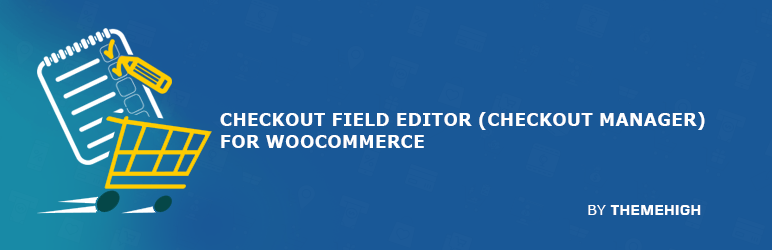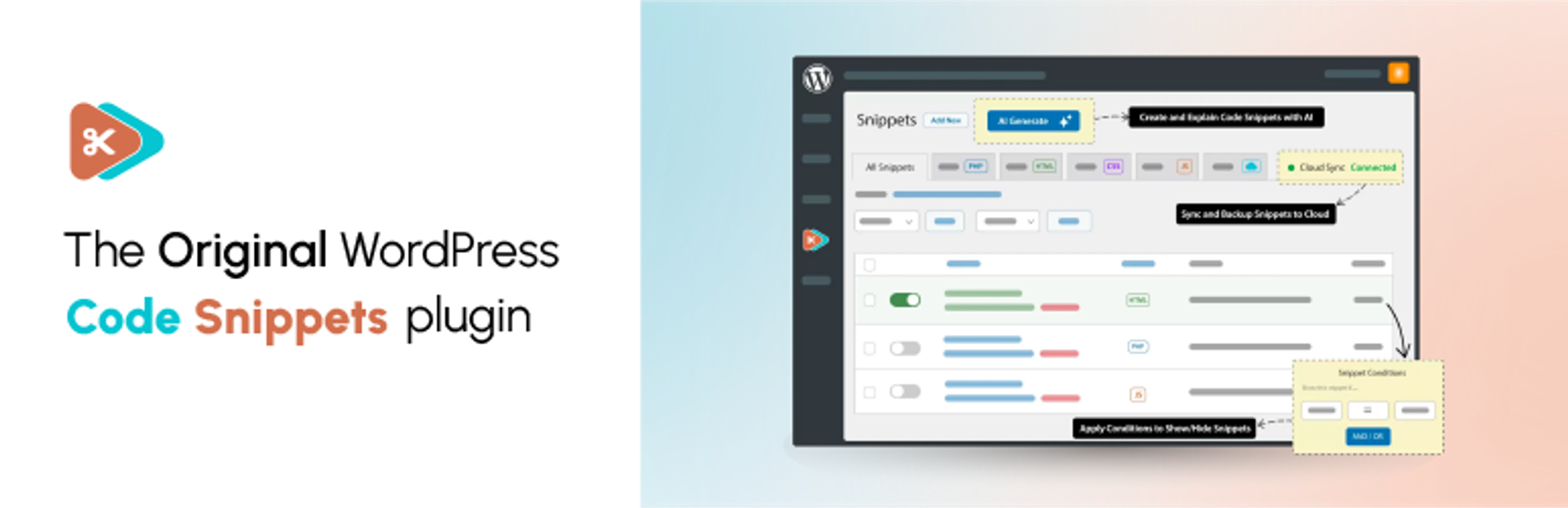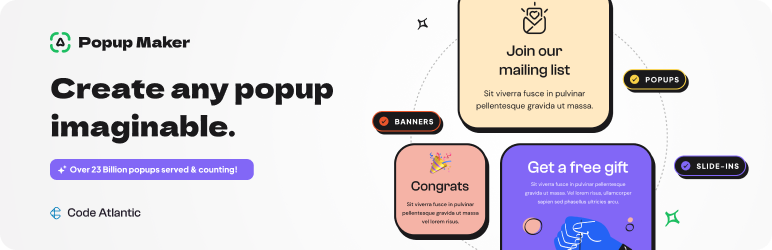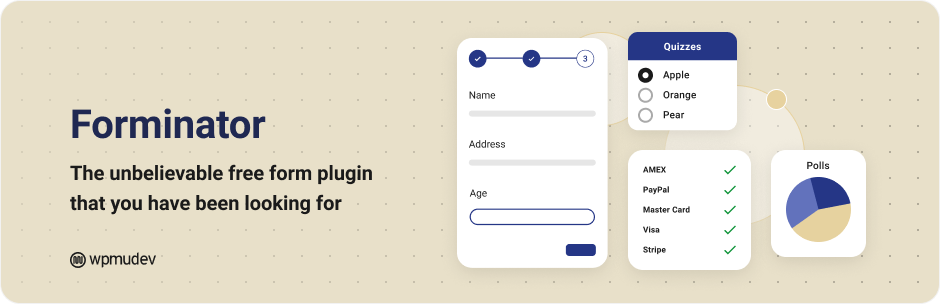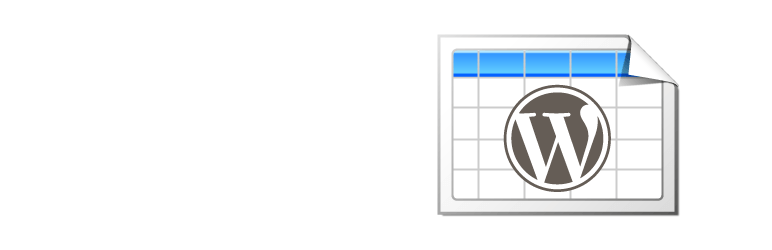Sell access, Automate, and add Engaging Exclusive Discord Access: Introducing the MemberPress Discord Addon — Elevate Your Community! pro
$49.00 Original price was: $49.00.$9.80Current price is: $9.80.

Description
Transform your WordPress membership site into a thriving Discord community with our powerful plugin. Seamlessly sell private access to exclusive Discord channels, unlocking new revenue streams for creators. Automate member management, syncing roles between your membership site and Discord server effortlessly.
Engage your audience with voice, video, and chat features in a controlled environment.
With over 19+ features, including automated role assignment, expiration handling, and direct messaging, you’ll save time while boosting member engagement. Perfect for content creators, coaches, moderators, and community leaders looking to monetize their expertise. Elevate your membership offering and create a vibrant, interactive space for your most dedicated followers.
Manual | Support | Demo | Premium Features
-
Unlock Exclusive Discord Realms: Elevate your members’ experience with access to private Discord servers tailored to their membership tier. Create an air of exclusivity that keeps subscribers coming back for more.
-
Focused Discussion Hubs: Craft specialized Discord channels for each of your courses and hot topics. Watch as members dive into rich, targeted conversations and make valuable connections with like-minded peers.
-
Direct Line to Experts: Host electrifying Q&A sessions and support discussions on Discord. Give your members the thrill of real-time interaction with instructors, fostering a dynamic and supportive learning ecosystem.
-
Instant Buzz Generator: Keep your community on the pulse with lightning-fast Discord notifications. From fresh content drops to can’t-miss webinars, ensure your members are always in the know.
-
Make Unbreakable Community Bonds: Harness Discord’s interactive magic – voice chats, video calls, and more. Watch your community transform into a vibrant, engaged family of members eager to share and grow.
POWER-PACKED FEATURES OF OUR MEMBERPRESS DISCORD COMMUNITY ADDON:
Seamless Member Management:
1. Effortless Discord-Membership account linking
2. Auto-role updates on membership expiration
3. Instant role adjustments upon membership cancellation
4. One-click role changes via WP User Management
5. Smart handling of the “Cancel on Next Payment Date” option
Advanced Role & Access Control:
6. Dynamic role assignment based on membership tiers
7. Admin superpowers for role management
8. Customizable default roles for new Discord connections
9. Flexible server access settings post-membership
10. Tailored roles for expired or canceled memberships
11. Pre-checkout Discord authentication option
12. Downgrade will remove old discord roles.
13. Search members by their Discord Username or Discord ID in the member list.
14. Admin can decide if membership should stay in their discord server when membership expires or is canceled.
Engagement Boosters:
15. Automated expiration notifications via Discord DM
16. Personalized cancellation messages straight to Discord
17. Proactive membership renewal reminders
Customization & Seamless Integration:
18. Versatile [mepr_discord_button] shortcode for easy implementation
19. One-click Discord server joining with the optional default role
20. Sleek button styling options in plugin settings
21. Developer-friendly button hiding feature
Transform your membership site into a thriving Discord community with these powerful tools designed for creators who mean business!
DOCUMENTATION, SUPPORT.
Pro Version Addon Features for MemberPress-Discord
-
A. Enhanced Role Management
The Pro version supercharges your Discord integration with cloud-powered API calls. This advanced feature takes role management to new heights, ensuring lightning-fast synchronization between your membership site and Discord server. Experience seamless, efficient role updates that keep your community perfectly organized with minimal effort. -
B. Premium Support Services
Email Support: Subscribers of the Pro version gain access to dedicated email support. This service ensures that any technical issues or questions related to the MemberPress-Discord integration are promptly addressed by a team of experts. This level of support is crucial for maintaining a seamless and uninterrupted community experience, particularly for large communities where quick resolution of issues is paramount. - C. Custom Integration Services
Free Consultation for Custom Discord API Integrations: A standout feature of the Pro version is the offer of a free consultation for developing custom Discord API integrations. This service is invaluable for community managers looking to customize their Discord experience to fit unique community needs. Whether it’s developing specialized bots, automating specific community functions, or integrating with other software, the Pro version opens up a world of possibilities for bespoke community solutions. This feature not only adds tremendous value to the addon but also demonstrates. -
D. PRO Feature Release Roadmap:
Access release roadmap for memberpress discord pro. -
E. Cloud Version Support
Our cloud version unleashes the full potential of Discord integration, offering advanced features and automations. Design custom workflows powered by AI for seamless execution. Gain deep insights with comprehensive marketing and community analytics, empowering moderators to make data-driven decisions based on channel chat intents. Boost your community’s value with intelligent cross-selling and upselling opportunities. Streamline operations with custom onboarding process management and effective spam policy enforcement. Measure the impact of your strategies in real time. From commerce promotion to community health, our cloud solution provides the tools you need to cultivate a thriving, engaged Discord community that drives your membership site’s success.
Step-by-Step Guide for setting PRO version.
Instruction Installation
Download, Install and Activate!
-
Go to Plugins > Add New to find and install MemberPress discord Addon.
-
Or, download the latest version of the plugin, then go to Plugins > Add New and click the “Upload Plugin” button to upload your .zip file.
-
Activate the plugin.
Complete the Initial Plugin Setup
Go to MemberPress > Discord Settings in the WordPress admin to begin setup. Our Initial Setup Tutorial Video will show you how to configure
More Installation and Setup Documentation
Checkout Our Other Plugins
- Connect Learnpress and Discord
- Connect PaidmembershipPro and Discord
- Connect LearnDash and Discord
- Connect GamiPress and Discord
- Connect LifterLMS and Discord
- Webhook For WCFM Vendors
- Inspect HTTP Requests
- Product Questions & Answers for WooCommerce
- Connect Ultimate Member and Discord
- Connect Tutor LMS to Discord
- Connect Restrict Content Pro to Discord AddOn
- Connect BadgeOS to Discord
- Connect Eduma Theme to Discord
- Connect ProfilePress and Discord